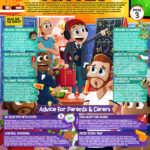Our School
At Leamington CP School we are dedicated to children’s safety in all aspects of school life. We have a range of fantastic Computing resources in school and we use the Internet regularly to enhance the children’s learning. However, this can come with risks if the children are not aware of Online Safety and how to keep safe whilst using ICT. We begin the school year with an initial Online Safety lesson with the children to introduce and recap the concept. We also have a set of Online Safety rules that the children know and sign a contract to confirm that they will act accordingly. Online afety is crucial to children’s education and we ensure all children are aware of how to keep safe whilst online.
We are a 360 safe school!
We have included some links below for parents/carers and our children to find out more about E-Safety:
How to report an online incident
https://www.nspcc.org.uk/what-you-can-do/report-abuse/
There are 2 types of threat:
1. Hypothetical.
This could be expressing disagreement by making non-serious threats which are highly unlikely to be carried out. These would not normally go against community standards on social networking sites unless there are other factors to be considered.
2. Credible.
When a threat poses real life danger, putting someone at immediate risk of harm e.g. a threat to life. These types of threats should always be reported as an emergency to the police. Other threats of this kind could be “outing” someone’s behaviour to blackmail them. They may be used to coerce someone into doing something they don’t want to e.g. sending an intimate image or another behaviour they may later regret.
Find out how to report threats to commonly used social networking sites below:
Setting up Parental Controls
For Parents/Carers:
VODAFONE SITE: This website offers safety tips as well as links to a really informative ‘Digital Parenting’ magazine
BBC WEBWISE SITE: This site offers a range of information on using the Internet and ICT alongside E-safety tips. It also includes a useful glossary for ICT vocabulary.
Internet Matters Amazing Games Guide
Parents and Carers ResourceSheet
Parents Guide to Social Networking Websites
How much screen time should chidlren have? (O2)
Ages 6-10 Conversation Starters
Digital Piracy-internet matters
Information on trolling and cyber bullying
The Key – Child safety on TikTok factsheet
The Key – Cyberflashing factsheet
The Key – YouTube safety factsheet
Boosting children’s digital resilience
Social Media and Online Safety
Unsure where to start? ThinkUknow’s introduction to Asking The Awkward helps you to prepare for regular conversations with your child about online relationships and related topics. It also offers advice on how to keep conversations positive and what to do if your child tells you something that worries you.
ThinkUknow Website – Asktheawkward
Check out the #WakeUpWednesday guides from National Online Safety:
10 top tips for parents and educators encouraging open conversations at home
Internet Matters-Age Guide 0-5
Internet Matters – Age Guide 6-10
Internet Matters – Age Guide 11-13
Your ABC Online safety checklist – Internet-Matters
For Children:
CBBC SITE: This site is dedicated to helping children stay safe online. It has games and videos children can use to learn about E-SAFETY:
For Parents/Carers and Children:
THINKUKNOW SITE: This site is run by CEOP (Child Exploitation and Online Protection Centre). It has advice and resources for all the family:
CHILDNET SITE: This site offers different sections for the different aspects of E-Safety. It also has resources for all the family:
SAFER INTERNET SITE: This is the official site of the UK Safer Internet Centre. It has resources for E-Safety and also a hotline and helpline for families to use:
Vodafone Digital Parenting Magazine
Support for foster carers
Safer Internet Day
Take a look at the following resources!
Information and Online Resources
Parents’ Online Safety Helpline (NSPCC)
Parents can also contact the free NSPCC Online Safety Helpline with questions about parental controls or concerns about a social network their children are using on 0808 8005002.
For further advice regarding Safeguarding – please click here.